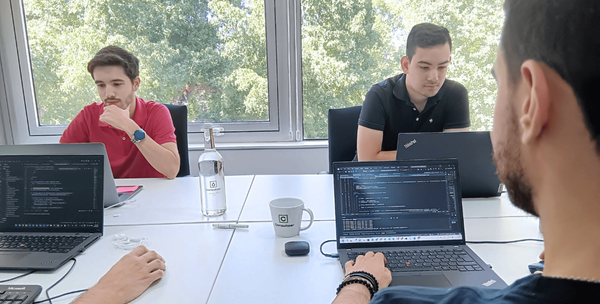UX for Augmented Reality

Augmented reality is becoming a new mainstream. According to current estimates, there will be about 1.7 billion mobile augmented reality users around the globe by 2024, up from 200 million in 2015.
AR is here to stay, and we’ve already seen some incredible applications. Medical training, repair & maintenance, tourism, and entertainment are only some of the fields where AR has found use.
Augmented reality is a new field, and it introduces a number of design challenges. Many UX designers have strong hardware, web and mobile app design abilities, but these talents aren’t necessarily transferable to engaging AR experiences.
In this article, we provide a short introduction to AR, explain why UX for AR is important, and mention some things to consider when doing UX for AR.
What is augmented reality (AR)?
Augmented reality is a technology that uses pictures created by a machine and superimposes them on top of the actual environment, creating a blend between the real world and interactive parts developed by a programmer. The remarkable thing about AR is that users can interact with content in their real-world surroundings and get a real-time response instead of just watching it passively.
Why is UX in AR important?
UX is all about the user and their interactions with the product. That’s why it’s essential to know human psychology and understand how the user feels when engaging with your product.
Good augmented reality apps depend on the combination of the real-world environment and programmed elements to provide a fantastic user experience.
Because augmented reality experiences are superimposed on the actual world, the user experience is both physical and cognitive. This blend makes creating UX for AR more difficult since designers must consider the actual environment. If you don’t do it properly, users won’t experience the right mix between the real world and app elements.
How to prepare for UX in AR?
Just like you would do for a standard application, there are several things you could prepare when designing for an AR app:
Create your user persona. User personas that serve to better empathize with target users are a fundamental part of UX design. It is something that every designer should undertake at the start of any project. Personas are very valuable when developing for a highly specialized intended audience. You shouldn’t dismiss them, thinking they’re unnecessary.
Map out the user journey. Another critical stage is to map out a user path for all relevant scenarios. It might assist you in considering many distinct factors and generating many alternatives.
Design your wireframes. Your wireframes should put the user journey into action and cover all the intended behaviors.
How to design UX for AR?
Here’s a short list of some things you should take into consideration when designing the user experience of an AR application:
Adapt hardware interactions to the device used
AR apps aren’t compatible with all devices. So, if your app involves AR elements, you need to check which devices can support it and offer it only for those devices.
If your users can download the app on a device that doesn’t support AR interactions, giving them an error would make the user experience very inconvenient. It’s best not to provide the functionality or the entire app on a device that isn’t compatible in the first place.
Go beyond the mobile screen
We normally sketch within the smartphone screen frame when designing the user experience. This strategy may work for a standard app, but it will not work for AR. This way of designing makes you establish restrictions, which will unconsciously hinder your imagination.
Imagine the space of interaction
In UX, comfort is above everything else, and AR design is no different. Assume that your app will be used in a range of spaces.
Provide a strong vision of how much room users will need to enjoy your augmented reality app. Tell them that they might use the app in their bedroom or go to a park to achieve optimum enjoyment. To assist customers in understanding how their real surroundings might impact their AR experience, describe your app’s expectations and aspirations in advance. Instructions should be included in the software itself.
Don’t overlook accessibility
For now, it’s almost certain that most users will want to access your app through their smartphone. This means that elements should be reachable with just one hand. It’s also critical that the experience scales effectively across devices.
The components of design that people will engage with the most should be the most accessible. If most users hold their smartphone with their right hand, elements should be close to their right thumb. However, you should also adjust it for users who are using their left hand as well. The size of this area might vary depending on the screen, so you may need to adapt to different screen sizes.
Develop a safe user experience
Users might become so preoccupied in an AR experience that they fail to see actual objects around them. Consequently, they are more likely to collide with objects or persons. One of the most popular examples is the game Pokemon Go, which may have been the cause of roughly 150,000 road accidents.
You should think of the possibility of these scenarios and prevent them from happening. You could provide warnings for users to monitor their environment to discourage such behaviour.
Wrapping up
The adoption of AR has been rising during recent years, offering a way for users to engage with the actual world in a new and exciting way. The concept of augmented reality will undoubtedly expand far beyond what it currently does, but human psychology will always be the foundation of a good user experience.
These UX design tips will assist you in creating a more smooth and entertaining AR experience. While many of these elements may appear to be minor or trivial, failing to consider them might result in clumsy, ineffective apps. Creating a better user experience will help you attract and retain more users.
If you want to know where to start
We have been watching how people use product and software for years before it was fashionable; and we are always happy to share our experiences.
Human. Technology. Together.
next - stories